Tata Steel RAVI 9.1R14.1 Upgrade Information
Dear customer,
The RAVI Systems are being upgraded (current version: 8.3R7, new version: 9.1R14.1). This means client side needs to be upgraded as well. Depending on the version of RAVI you are using there will be some tasks that you will need to perform. Please follow the instructions below for the version of RAVI you are using.
Note: due to differences in local configurations the messages you receive can slightly differ from the prompts shown below. Some prompts may not be shown at all.
RAVI Full/3rd Party/Easy Users:
Please scroll down to the bottom of this page to the Download of Pulse Secure Components.

You will first need to download the below files to your desktop
"Pulse Secure Uninstaller Chrome/Edge"
"Pulse Secure Uninstaller Internet Explorer"
depending on the browser you use, or do both.
Right click on each of the application and select "Run as Administrator"
Once these files have completed reboot your machine.
Once you have rebooted open your web browser (Chrome or Edge preferred) and enter :
Ravi Full / Ravi 3rd Party users: www.cgateeu.com/hc
Ravi Easy users: www.cgateeu.com/easy or www.cgateeu.com/fuse
And connect to RAVI as you usually do.
1. Enter Username and Password:
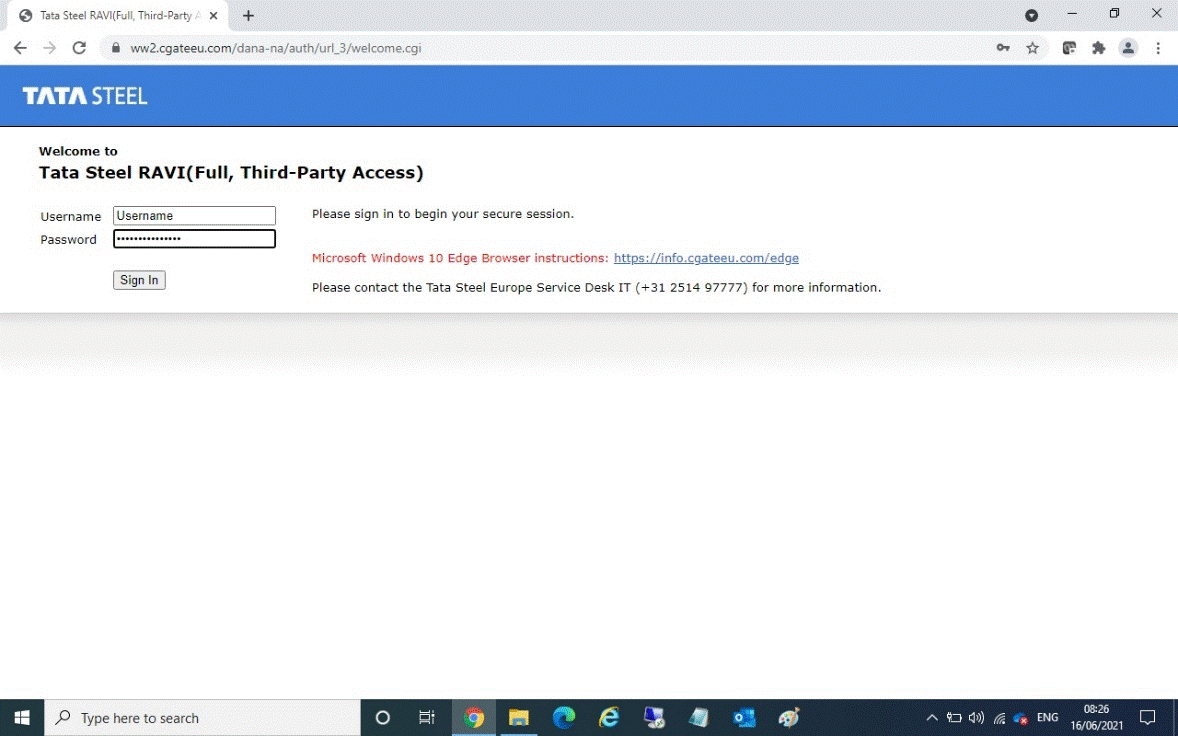
2. Enter the SMS code you receive via email or mobile:
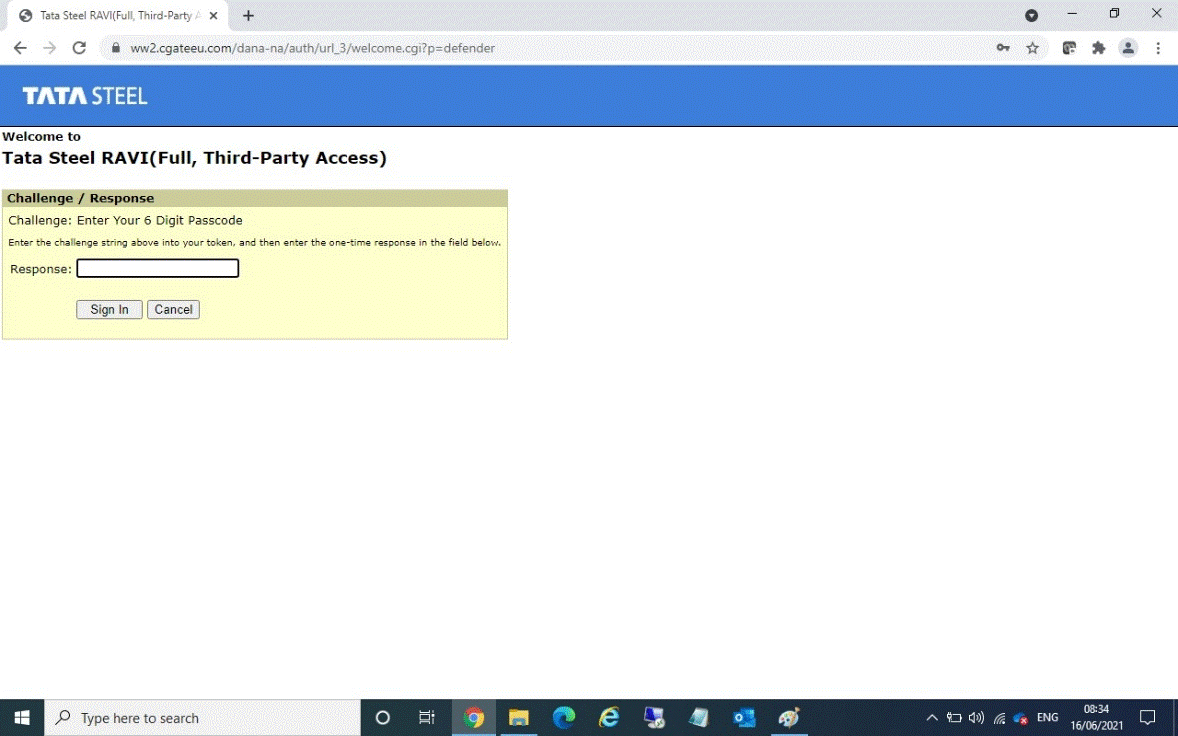
3. Wait for components to load:
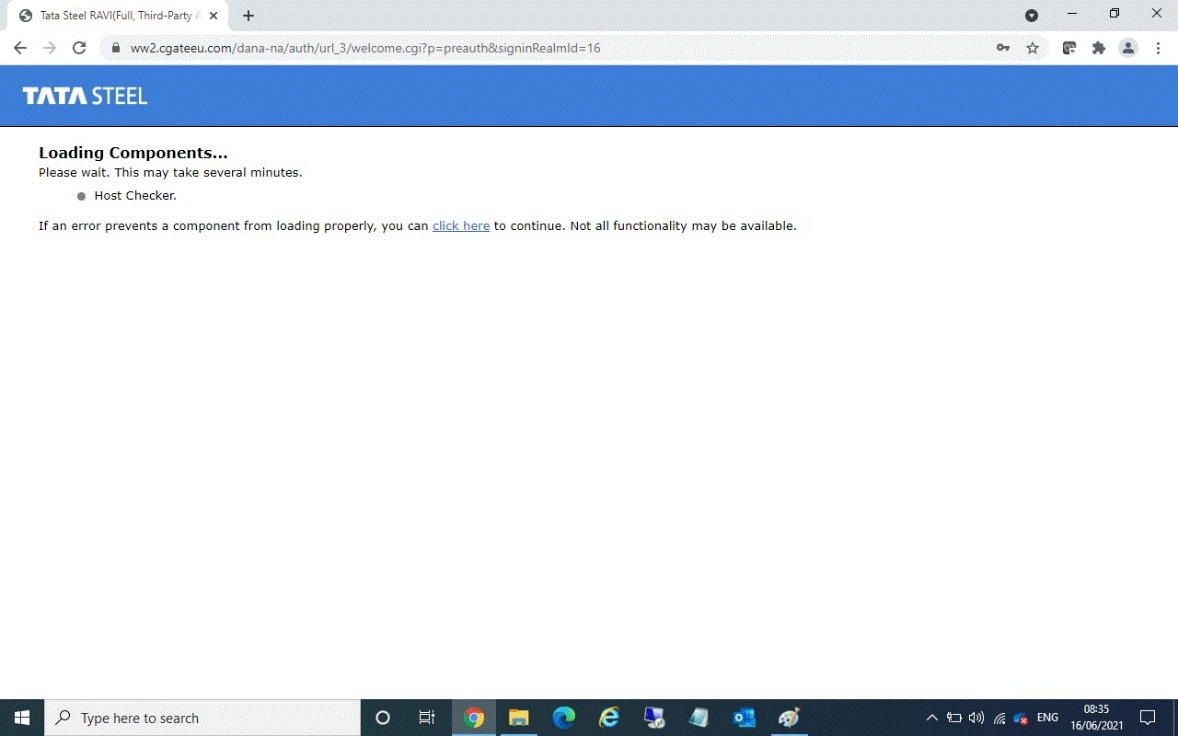
4. Click Download:
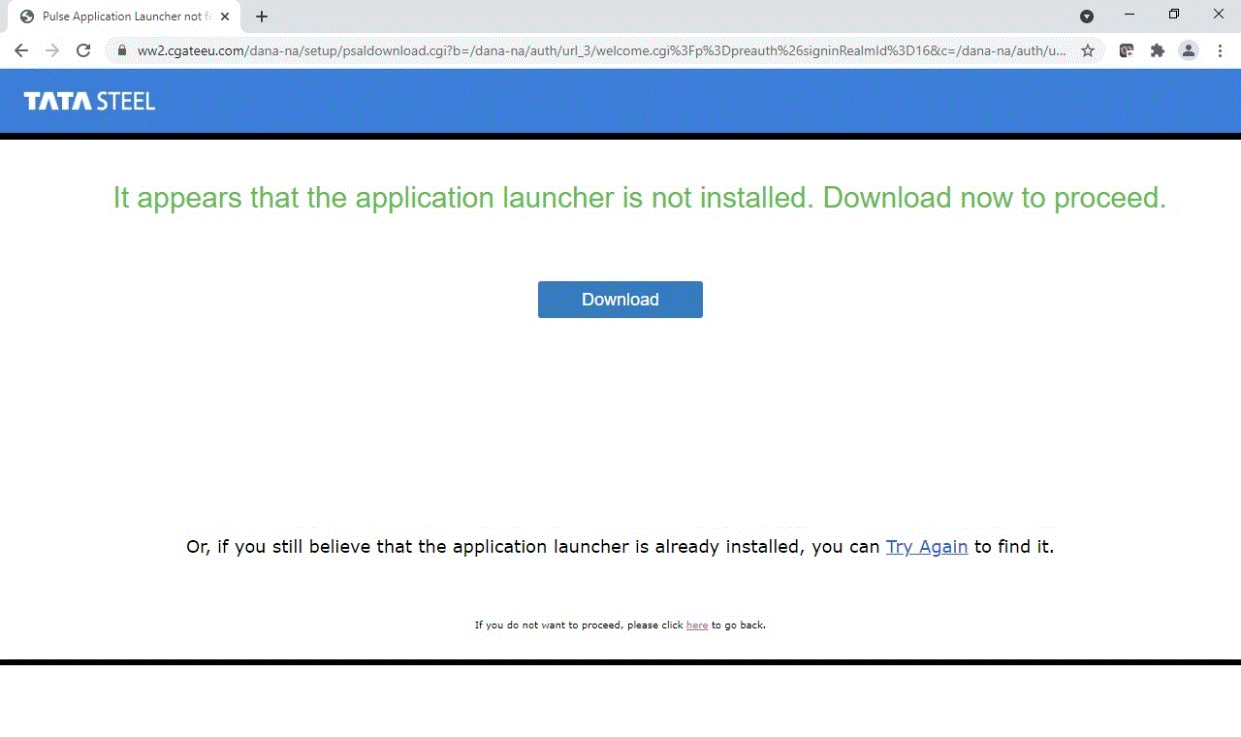
5. Right click on the app and click "Open":
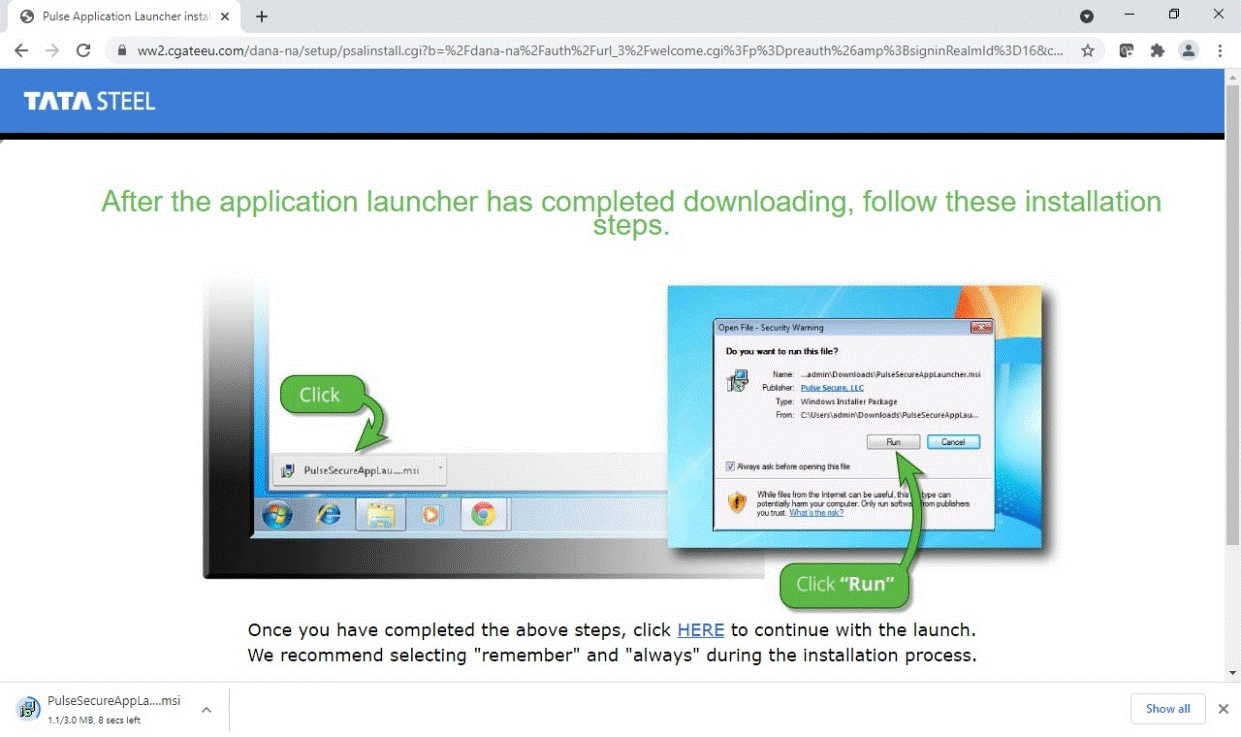
6. Click Run:
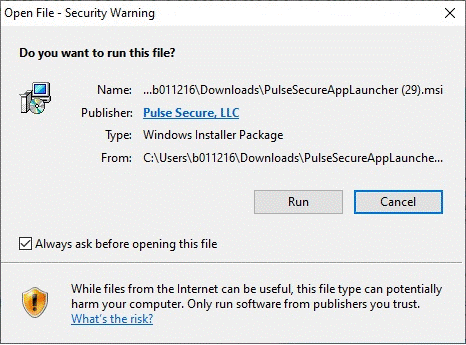
7. Click OK once complete:
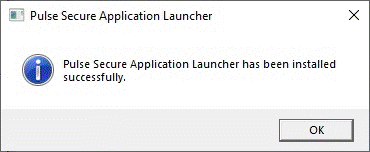
8. Click on "Here":
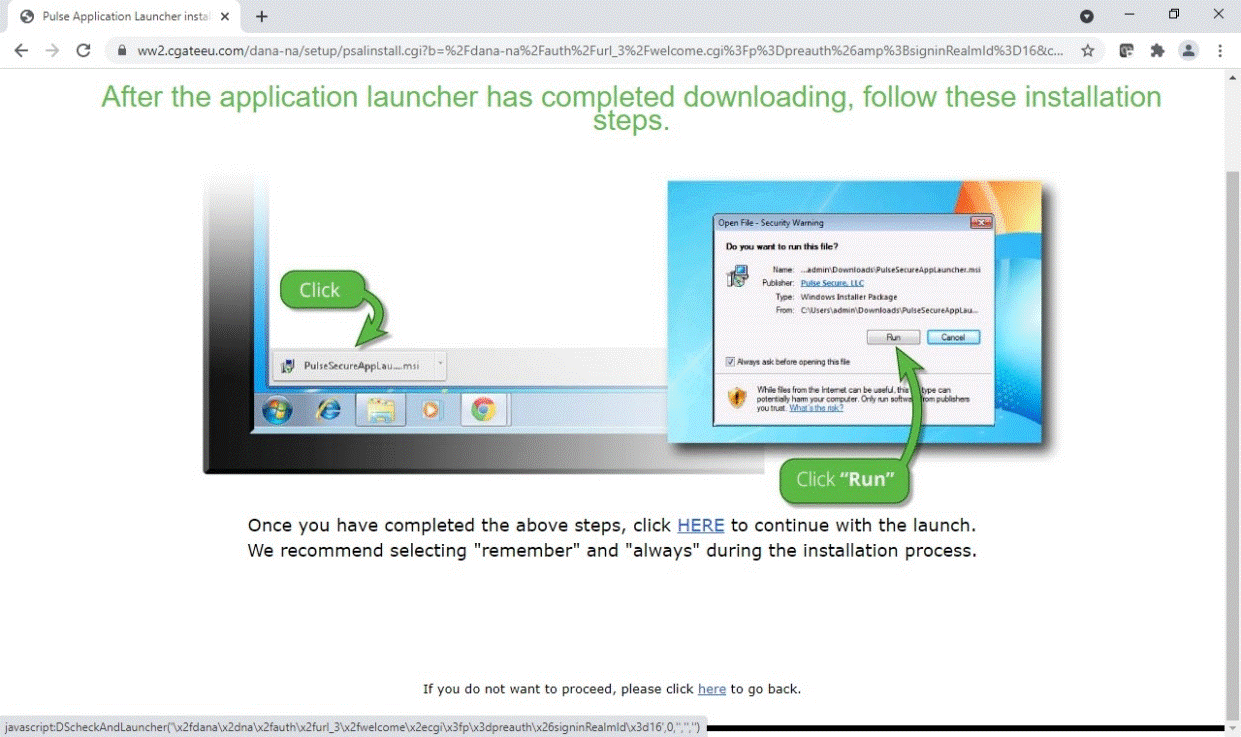
9. Tick the "Always allow www.cgateeu.com to open this application" and click "Open Pulse Secure Application Launcher":
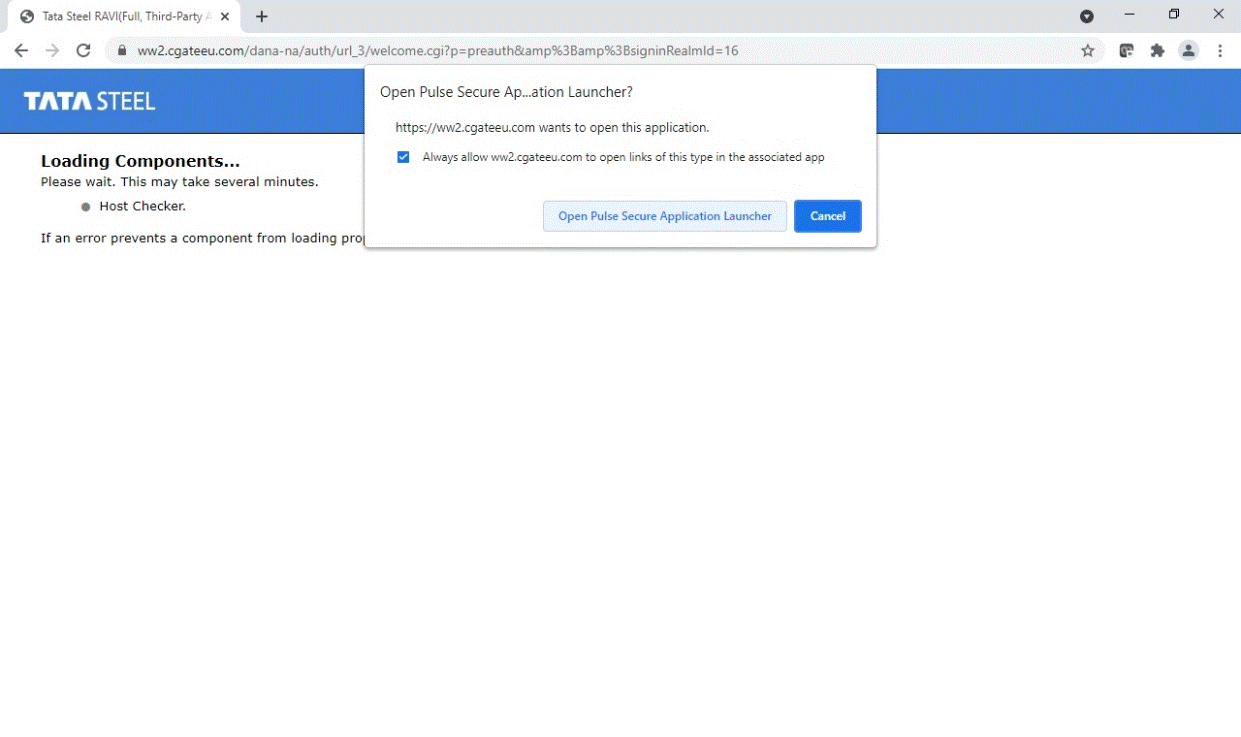
10. Click "Always":
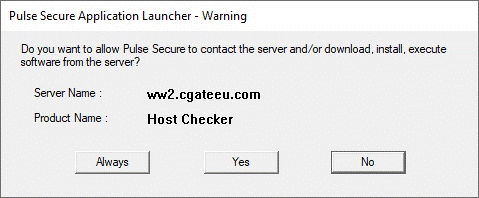
11. Wait for the main menu to show:
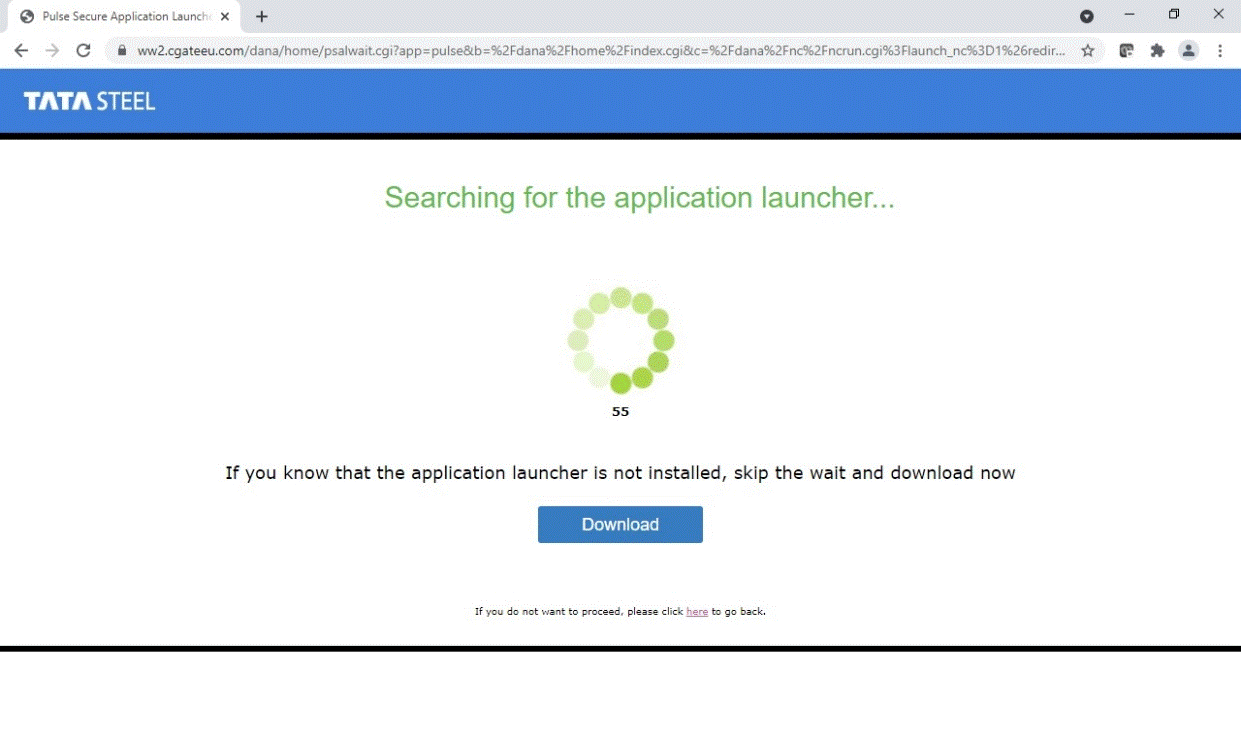
12. Ravi Easy users are now logging in, and can do as before.
13. Ravi Full & 3rd Party users will now see the Pulse Secure Client being downloaded and installed. When connected
the folowing icon will appear in the taskbar:
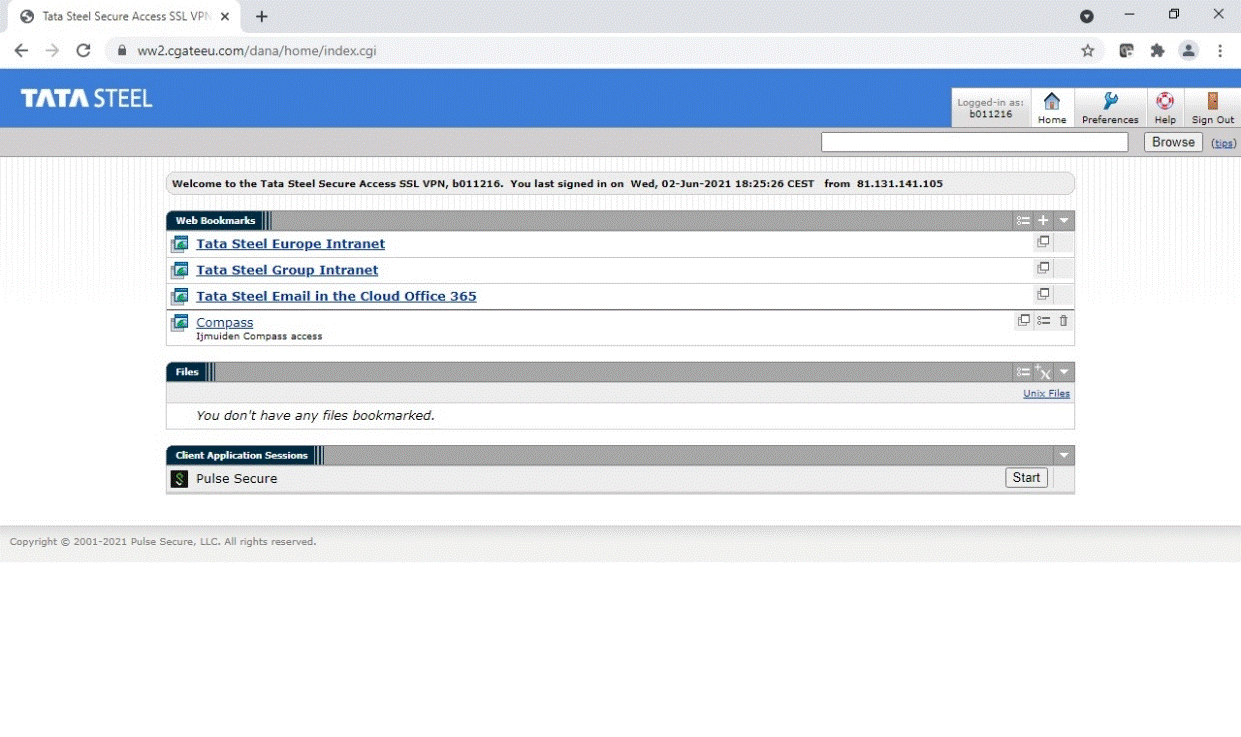
Additional information
Please contact the Tata Steel Service Desk IT (+31 2514 97777)
Download of the Pulse Secure Components.
Pulse Secure Installer Service
Pulse Secure Hostchecker Component
Pulse Secure Terminal Services Client
